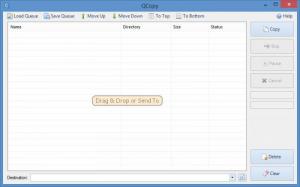QCopy
1.0.2
Size: 2.72 MB
Downloads: 4848
Platform: Windows (All Versions)
Select the files you want, create a queue, and then copy said files from one location to another. That is, in a nutshell, the functionality you can expect to get from QCopy. Developer FLit created this application to help users copy files to and from network locations. But there’s nothing stopping you from using the application locally; you can always use QCopy to copy files from one drive to another or from one folder to another.
The installation process is detailed in the Quick Look video that accompanies this article. Take a look at the video and you will see that there’s nothing complicated about getting QCopy up and running on a Windows-powered computer. It’s a simple matter of going through the steps presented onscreen by a setup wizard.
The files you want to copy, the queue of files, is presented as a list on the application’s interface. Down at the bottom there’s a section that allows you to pick the destination. On the right hand side there are buttons to launch the copy process, pause it, and cancel it. Overall, the interface is quite simple and quite easy to figure out.
Go through the following 3 steps to enjoy the functionality QCopy has to offer:
Step 1 – add files to the queue. You can do so by dragging and dropping them onto QCopy’s interface. You can also add files to the list from the right click context menu (Send To -> QCopy).
Step 2 – select the destination (a local or a network location).
Step 3 – launch the copy process and wait for it to complete.
QCopy is free software. The developer explained that QCopy will always be free software.
Easily and conveniently copy files from one location to another (a local or a network location) with the free application QCopy.
Pros
Installing QCopy on a Windows PC is an effortless task. The interface is simple. QCopy integrates with the right click context menu. Copy files to a local or to a network location. QCopy is free software.
Cons
None that I could think of.
QCopy
1.0.2
Download
QCopy Awards

QCopy Editor’s Review Rating
QCopy has been reviewed by George Norman on 10 Jun 2014. Based on the user interface, features and complexity, Findmysoft has rated QCopy 5 out of 5 stars, naming it Essential